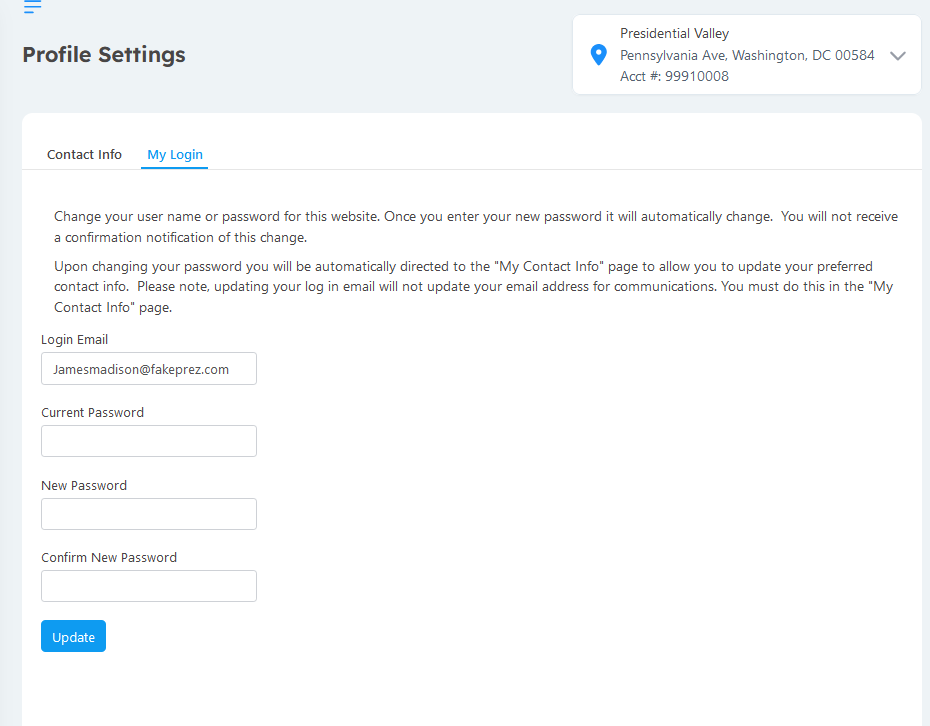Log onto the owner portal online at: https://portal.nrpartnersllc.com (See How to Log onto Portal for instructions on how to register).
Upon login, you will be directed to the Dashboard –
the primary home page for the owner portal.
To update your contact info or login credentials, click My Profile, then Profile Settings on the left-hand navigation panel.
At any point you can navigate back to the Dashboard by clicking Dashboard on the navigation panel.
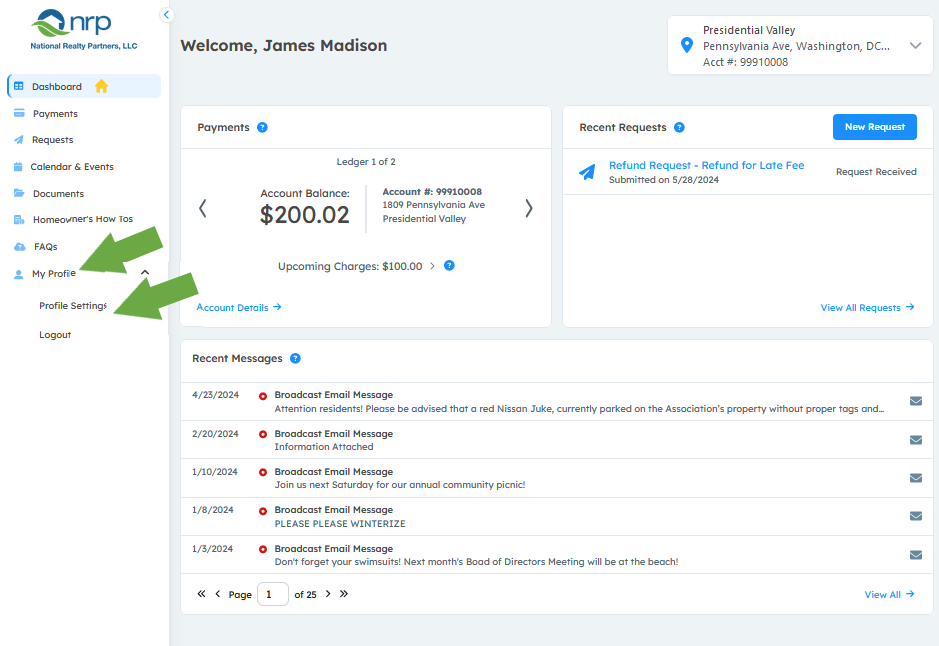
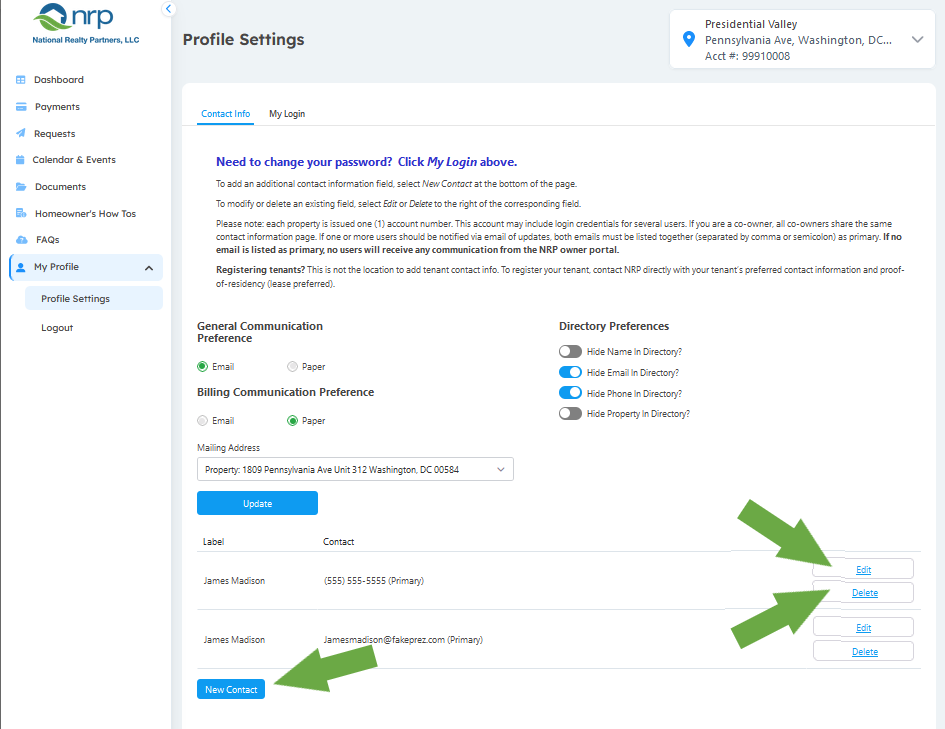
On the My Contact Info page, you can update your preferred (primary) email address(es), phone number(s), and mailing address; as well as General and Billing communication preference. (NRP does not utilize the directory referred to on the My Contact Info page)
To add a new contact information field, select New Contact at the bottom of the page.
To modify or delete an existing field, select Edit or Delete to the right of the corresponding field.
Please note: each property is issued one (1) account. This account may include login credentials for several users. If you are a co-owner, all co-owners share the same contact
information page. If both users should be notified via email of updates, both emails must be listed together as primary. For example, Martha and George Washington both co-own the example property. As such, both emails are listed together as primary.
To add a new contact information field, click New Contact at the bottom of the My Contact Info page.
Clicking New Contact will open a new contact info field. Use the drop-down menu to toggle between email address and phone number.
Note: If no email is listed as primary, no users will
receive any communication from the NRP owner portal.
Registering tenants? This is not the location to add tenant contact info. To register your tenant, contact
NRP directly with your tenant’s preferred contact
information and proof-of-residency (lease preferred).
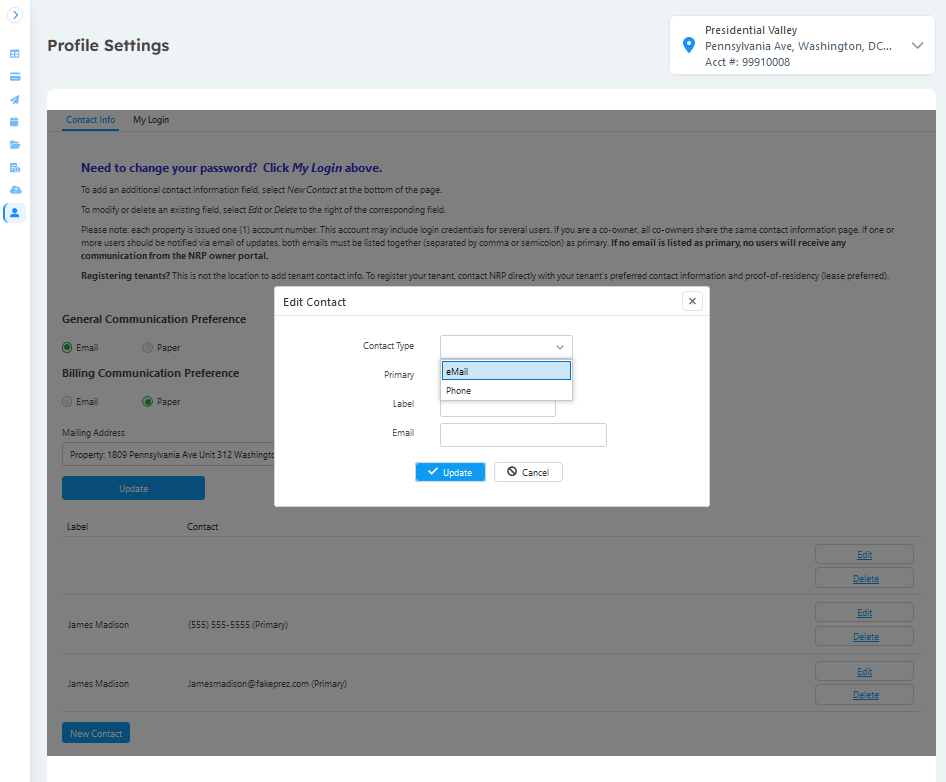
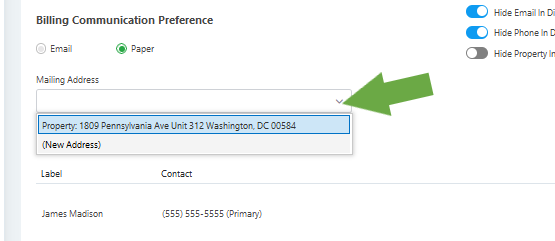
Your preferred mailing address is where physical correspondence from NRP will be mailed.
To add a new mailing address, click the drop-down menu showing the current mailing address, then click (New Address).
This will open a group of fields that will need to be completed. Once you’ve filled out the fields, click Update to change your mailing address.
To update the primary contact information for your account, click Edit next to the corresponding contact info field. Click the box next to the Primary field until the selection turns green.
You can confirm your primary contact information by the designation (Primary) found in the Contact column.
Note: If no email is listed as primary, no users will receive any communication from the NRP owner portal.
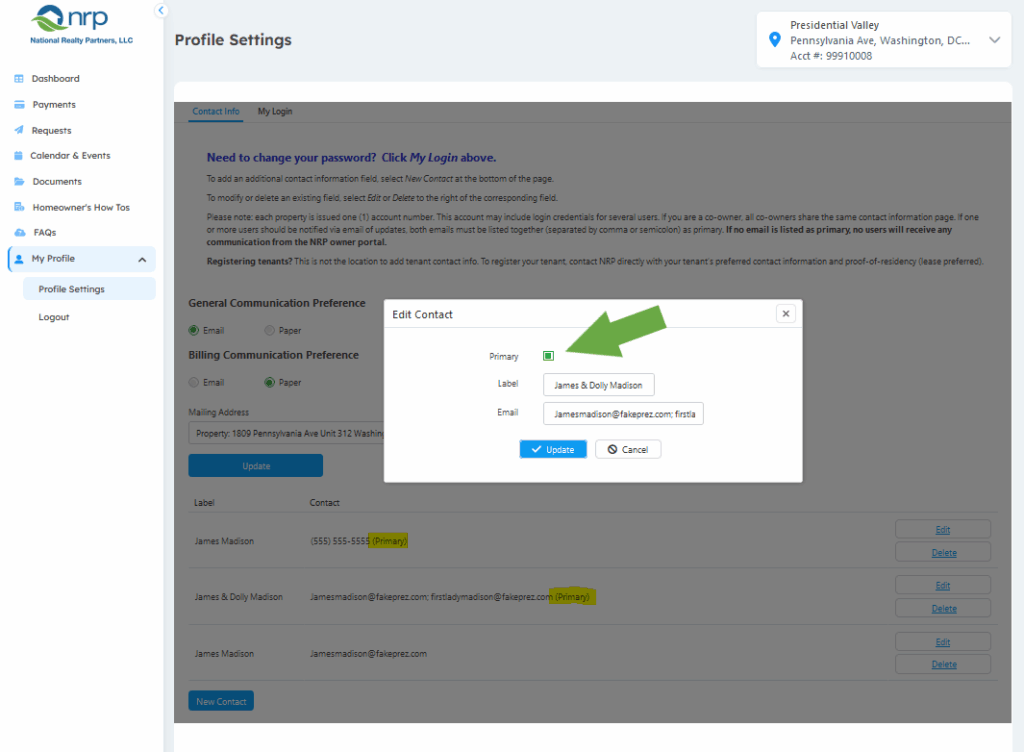
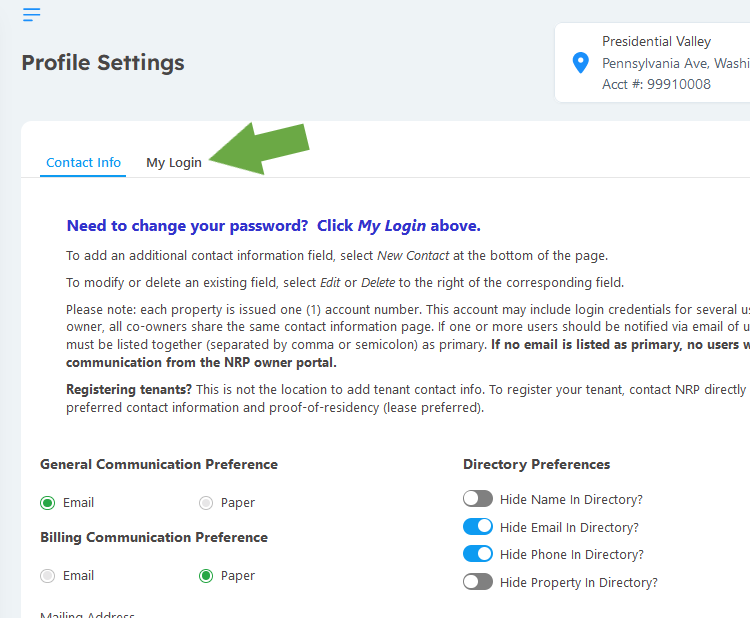
(Pt 1)
To update your login credentials, first click My Login from the top of the My Contact Info page. Your contact information is separate from your login credentials.
Your contact information is your preferred contact method (note: if there is more than one (1) owner who should be in receipt of email notifications, all emails must be listed together as primary).
Your login credentials are the Login (email address) and Password used to log onto the owner portal. Each user has separate login credentials to the owner portal.
(Pt 2)
To update your Login and Password enter the information in the fields on the My Login page, then click Update.
This will automatically change your login email address and password to the owner portal.
You can confirm this information by logging out and logging back in using your new Login and Password.